Let me start off by truthfully answering the question posed in the title: because it will save you time. Really Simple Syndication (RSS), for the average internet surfer, is a concept that will give you back hours of your life in any given month. And if you’re a heavy web researcher or news reader, it will pay you back in hours per week.
There, There
Before we start, don’t worry about all that jargon flying around: RSS, XML, Atom, burner, feed, aggregator, etc. You don’t have to know what any mean in order to benefit. These are just sexy terms we geeks use to make us feel better about the fact that we’re not doctors.
Step-By-Step
For our demonstration, let’s assume you are a consumer (someone who reads stuff) and I am a publisher (someone who writes stuff). This is how it goes down:
- I create a small file, called a feed, and put it on my web site with a link (and usually a
 icon nearby). The file contains information about my recent writing, like headlines, summary text (or entire articles), and links to the full article pages.
icon nearby). The file contains information about my recent writing, like headlines, summary text (or entire articles), and links to the full article pages. - You use a special program, or web site, called a newsreader, or feedreader, and add the feed (that link from the previous step) to the list of feeds you like to read. This is sometimes called subscribing.
- Magically, the feedreader will create a summarized list of all the new stuff in all your feeds. Now you can click on only the articles you want to read about, just like skimming a newspaper. But this is a custom newspaper with only the articles you think you want to read.
Ta-Da!
That’s it. Sounds innocuous, doesn’t it? In practice, it allows you to become an information ninja, and keep up on many more topics and ideas than were previously feasible. In a typical day, I will look at a dozen or so web sites. These sites often have hundreds of new articles in total. By using RSS, I see one page with a long line of headlines and summaries, grouped by web site, and I can quickly scan for anything I should read. I no longer have to visit a whole bunch of different web sites, dig around for new articles, click into submenus or dodge advertisements. It’s just pure information. And when you are finished with the list, you can mark it “read” with one click, and those articles disappear, like a recycled daily.
Recommendations
You’ve probably noticed that you need a feedreader doohickey. As I mentioned, you can either use a program (that runs on your computer), or a web site application (that you run in a web browser). With a program, you sometimes get more features, but if you’re away from your computer (where the program lives), you can’t get your feeds. This is very 1980. Nobody wants that. I’ve gone the web site route, so I can check feeds from home, work, or anywhere I can access the internet, and that’s what I recommend for you.
Go to Newsgator.com and sign up for a free account. One nice touch is that you can subscribe to a large selection of news and special interest feeds right from within NewsGator, so you don’t need to go out and find them. Now, whenever you want to follow a web site, just get the feed from the home page (look for the  icon!), and add it to NewsGator; it will immediately be added to your list, and any new articles will appear. Cool, eh?
icon!), and add it to NewsGator; it will immediately be added to your list, and any new articles will appear. Cool, eh?
Suggested Usage
I start each day by checking the headlines, and opening any links I like in a new window (just right-click the link and select Open in New Window) or tab (if I’m using Firefox). Then I read all of the windows/tabs, closing each as I finish. If the article is worth keeping, I go back to the NewsGator page and save it (another nice feature) for future reference. When all of the windows are closed, I’m done, so I mark all the articles as “read” and close my browser. Information Ninja-fied!
For me, RSS is especially useful for the technology classes I teach; almost every day there’s something I can talk about with the kids. RSS is very handy for keeping up-to-date with industry news, and if you poke around a bit, you might even discover some new web sites you’ve been missing.
Happy Feeding, and if you have any questions or comments, just use the link below!
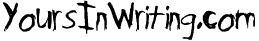
#1 by Feeder Reader - April 24th, 2006 at 17:58
Thanks for the RSS explanation. I am now nerdier for having read this post.