I’ve had my MacBook for a couple of weeks now, and it is by far the best machine– laptop or otherwise– that I have ever used. And that’s in over 10 years of geekily intimate involvement with computers.
The MacBook is an incredibly powerful combination of hardware and software, joined together with a skilled eye for design and aesthetic that you appreciate more for what’s missing than what’s there.
I will be making some videos to demonstrate the features of the MacBook in the coming days, but I’ll outline some of the cooler things here, briefly.
Hardware:
- The remote control that comes with the MacBook has six buttons. Six. With which you can completely control your audio, video and photo collections. You can also use it to run presentations using Keynote (Apple’s freakin’ amazing presentation software). More and more developers are embracing the remote, and one program in particular, called Remote Buddy lets you control almost anything on your computer– you can even use the remote as a mouse!
- The “MagSafe” power cable attaches to the computer magnetically, to detach easily under stress and prevent a passerby from yanking your laptop off a desk if they accidentally trip over the cord.
- The built-in iSight camera allows instant, painless video conferencing with other Mac users, and can be used to take wacky self-portraits or ad-hoc photos using the included PhotoBooth software.
- The trackpad allows for four-way scrolling by using two fingers instead of one– this makes reading long web pages a breeze, and becomes so natural that now I’m doing it on other laptops– and you can right-click by tapping with two fingers (the lack of a right-click button was a huge complaint of PC users).
- The form factor of this computer is perfect. The screen is big and bright enough to enjoy a DVD, but small enough that the computer feels much more portable than the 15″ MacBook Pro.
Software:
- iLife is Apple’s bundled entertainment software, including music and movie players, photo organization, as well as two non-trivial media creation programs, iMovie (for making… uh… movies) and GarageBand (for making songs). I haven’t used the latter much yet, but I have already used iMovie to make a short documentary about the arrival of this machine; while it took me many hours to get this movie just right, I could now easily whip off future short films in minutes instead of hours. Getting a software suite like this for a PC would likely cost several hundred dollars, if you could even find one. If you want to listen to music, download and view photos, watch videos and maybe make one, you must by a Mac. I can’t make this endorsement strong enough.
- The operating system, OS X Tiger, does take some time to get used to. The keyboard is different– there’s no delete key (the Delete key is actually a Backspace), and instead of each window having a menu bar, one menu bar at the top shows options for the selected window. If you close the window, you haven’t actually quit the program; you have to click Command-Q to do that. It is a very small learning curve, but after time it becomes very intuitive, efficient, and with a bit of investigation, you can even set up the keyboard to use a spare key to delete for you. Installing software is slightly different than with Windows, but once you figure it out, you’ll find that it’s quicker and cleaner than anything you’ve loaded onto a Microsoft OS. The system is packed with great looking features, my favourite of which is the ability to zoom in on part of the screen, which will be very handy when I’m giving demontrations in class.
- One concern I’ve heard about Macs is that it’s hard to… um… “acquire” software.
- The truth is, if you want to pirate Mac software, you can find it just as easily as PC software if you know where to look online. The big issue is that most of us “borrow” installation disks from friends, and few of our friends have Macs. I admit that I have “tested” software in the past, but there are very few programs that I thought were good enough to pay money for. Mac software is so good, you want to pay for it. I know this sounds crazy, but you have to experience it firsthand.
- PhotoBooth uses your iSight camera to take self-portraits, with a twist (literally). You can choose from 16 effects that alter your image in real time– pinching your head, bulging you eyes, twisting your face, adding glow or simulating heat detection– it’s a lot of fun. I set my grade 10 class loose with it and they spent an entire period mugging for the camera and laughing their asses off. (It was the last day of classes, and they were done the course, so please don’t call the school board to complain about wasting tax dollars).
Ed’s Note: Do it! Do it!
- Another favourite is the voice command feature, where you can tell your computer to do things, and it just does them. Say “open firefox” and it will launch the Firefox browser. Say “what time is it?” and it will tell you the time. Say “tell me a joke” and it will rhyme off a punny knock-knock– and you have to interact with the whole “who’s there” bit.
Design:
- The only way I can give this machine the proper credit is to say that it disappears as you use it. With other laptops, I found myself very aware of all the bits of the machine– the trackpad, the key placement, cable attachments, etc– but this machine seems like a natural thing, an evolution of machine until it became boiled down to its essence.
Ed’s Note: I think I’m gonna barf.
I will be back soon with more critical feedback– the “cons” of this machine (and there are some), along with video for you to enjoy.
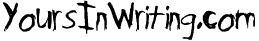
#1 by kareem - June 30th, 2006 at 12:46
glad to hear you found a new girlfriend.
let me know when you’re done humping this macbook and i can introduce you to one of the two i’m going to buy today.
#2 by Gillian - June 30th, 2006 at 22:43
It’s great how excited you are about your Mac. It’s nice to see you letting your inner geek run free.
My friends all have Macs now and I am starting to feel like a total dinosaur with my PC. I wonder if they know all about these features you have listed. I may have to link them to your site if you don’t mind.
Happy summer vacation!