This is really old. It’s here because I hate broken links, but it’s not relevant anymore.
Almost all the new stuff for the web site is finished. There are some aesthetic changes (I got sick of all the colours), but mostly I worked hard to implement some nerdy programming improvements using a web server module called mod_rewrite that make my URLs easier to use and remember. Not the most hedonistic use of my spring break, but I’m sure a few geeks know where I’m coming from. Besides, I did get out and rip it up in the bars a bit, too (much to the detriment of my early-riser program).
Speaking of which, I’ve blogged about my waking progress with the titles “The Making of a Morning Person.” I’ve re-geeked stuff here to make it easier to find that for which you are looking, so let’s use these posts as an example. Let’s say you wanted to read everything about my attempts to get up early. You remember that the words “morning person” were in the title of the posts. You can see them all by using this address:
http://yoursinwriting.com/title/morning person
And if you’d like to read any of my “how to” articles, you can just type in:
http://yoursinwriting.com/title/how to
To read my attempts to win you over to the dark side on various issues, you could try:
http://yoursinwriting.com/title/why you should
Try clicking the links and see what comes up. Get the idea? It’s just a search in the title for anything that matches what comes after the slash (/). Feel free to play around with it.
I’ve also changed how you scan the regular writing categories. For example, if you wanted to see everything in the poetry section, you would use:
http://yoursinwriting.com/poetry
That’s pretty straightforward. The change is that if you want to see any writing for a particular time period, you just enter the year and month after the category, separated by a slash. For example, to read all articles from 2005, you can use:
http://yoursinwriting.com/articles/2005
Or for my blog entries in January of 2004, you can use:
http://yoursinwriting.com/blog/2004/01
Speaking of the blog, I’ve added a calendar on the left hand side with links to quickly jump to any year and month you like.
Finally, at the bottom of each post you will notice a series of links. The first is called a “permalink” which is the permanent address to that post (mostly used by other bloggers to link directly to a particular piece of writing). The last group of links are called “tags,” which are keywords of interest in the post. If you click the tag, you’ll see all of the writing on the site that was “tagged” with that keyword. (If you try it, you’ll notice that it works just like the title search I described above, except with “/tag” instead of “/title.”)
But the best new thing, and I hope you’ll agree, is that I’ve created a comment system so you can post your feedback to anything I’ve written, and it will show up below the post. Just click the “Comments” link at the end of any post, then scroll down to the comments box and fill in your contribution. You don’t need to include your name, but it helps create the illustion of accountability for what you say. Even if you just keep using the same fake name, it’s better than nothing. Your email address isn’t necessary either, but it will help me get in touch with you for any extended discussion or contribution to a post. As always, your email will not be displayed anywhere on the site, or shared with anyone but me.
I’m hoping the comment system will make things more interesting around here, and I’m always curious to see how people react to my ideas, and those of others.
Don’t take it too seriously. Post your comments and have fun. For example, I’m guessing it will take my friend Angelo about 2 minutes to add “Josh is Gay” to every post on the site.
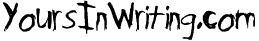
Recent Comments