I cancelled my Vonage account today. Vonage is a “Voice over IP” (VOIP) company that lets you use your high speed internet connection, with their specialized equipment, to make phone calls. Slick setup, reasonable quality, and great value. For $20 a month, I got 500 minutes anywhere in North America, with all those fun voicemail, call waiting, and conferencing doohickeys thrown in. But then I tried Skype.
Skype is software that lets you “instant message” (IM) with anybody else in the world who has the software installed. It also lets you have voice conversations (hey… isn’t that like… a phone call?!?), and with the right equipment, you can even do video conferencing. It’s free to connect with anybody else who has the software, and until the end of the year, you can even use their SkypeOut service to make free calls anywhere within Canada and the US. I say “within,” because that means that your location and destination must both be inside Canada or the US. Otherwise, you have to pay international rates, are similar to what you get with those long distance phone cards.
The downside of dropping Vonage was that I lost the phone number I had with them, so now people can’t call that number to talk to me.
Luckily, with Skype, you can buy a real, dialable phone number, with an area code almost anywhere in the US, the UK, and a whole whack of other countries. This service is called SkypeIn, and people can use a regular phone to call you on your computer; and at US$40 per year, it’s about 1/6th the cost of my previous Vonage service. I’m hoping we’ll see Canadian area codes shortly, but in the meanwhile, I should be able to get by with my cell phone.
So how do you get started? Let’s compare the two services:
With Vonage, you buy a device called a “router” either from their web site, or from an electronics store. Then you go online, or call them, to register your router and apply for a phone number. (In some cases, you can even transfer your existing number over to Vonage, but this takes some time.) Then, you plug the router into your high speed modem, plug your phone into the router, and start dialing.
With Skype, you go to their web site, download and install the software to your computer, and then sign up with a username and password. Type a phone number in the little box that appears, and click CALL. That’s it. To make things easier, you can also create lists of contacts that you can dial directly by clicking on them. You will need a microphone and speakers, or a microphone/headphone combo (often sold as a “headset”). Some laptops (like my MacBook) come with a microphone built-in, but I find this creates some weird feedback.
The verdict? In my tests, the Skype sound quality was noticeably better, and Skype offers a wide variety of interactions: not only can you call, but you can also IM, video conference, or send files (a handy feature when you’re discussing, say, some photos of a trip you just took). The main drawback is that you will have to be at your computer when you make calls; if you like to roam with a cordless phone, get a wireless or bluetooth headset that you can use with Skype– that way you’ll only have to go back to your computer to dial.
But perhaps the greatest thing about Skype is the effect that momentum will have on the service. Once all your friends have signed up, you won’t have to use the SkypeIn or SkypeOut services at all– just connect to them using Skype, for free, from anywhere to anywhere in the world. Which begs the question… how will Skype make money then?
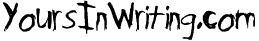
Recent Comments